Access Self Storage Blog
Digital Decluttering: Managing Electronic Files and Devices With Ease
Cleaning out your home and cutting down on clutter can feel like a monumental task, but that’s nothing compared to the digital mess that can accumulate on your computers, phones,...
Storage Tips
Cleaning out your home and cutting down on clutter can feel like a monumental task, but that’s nothing compared to the digital mess that can accumulate on your computers, phones, tablets, and other devices. A recent survey from Secure Data Recovery found that one out of every three people had some form of digital clutter taking up valuable space in their lives. Around 75% of those surveyed felt disorganization caused as much discomfort as physical clutter. Managing electronic clutter in the digital age is just as important as keeping a clean home.
Access Self Storage provides robust services to help mitigate physical clutter with storage solutions for documents and other items. Still, we have some ideas about tackling the digital side of it. Let’s walk through tips for organizing electronic files and how you can create strategies to deal with the process correctly.
Understanding Digital Clutter
Digital clutter is the overwhelming accumulation of digital files, emails, apps, and other data that consumes valuable space on electronic devices and cloud storage services. Just like physical clutter, digital clutter can create a sense of chaos. More importantly, it makes it difficult to find important files when needed and can also slow down your devices’ performance. The impact of digital clutter extends beyond simple inconvenience—it can profoundly impact your life and work.
A cluttered digital environment can cause stress and anxiety. It reminds us of unfinished tasks and makes it hard to find important information. This can reduce productivity in the workplace as we need help managing an overflowing inbox or locating valuable files. Knowing there’s a digital mess to deal with can also hurt creativity and prevent us from focusing on work or personal well-being.
The Principles of Digital Decluttering
Before you declutter your digital life, you need clear and achievable goals. Identify specific areas of your digital life that need attention. This is probably not a task you’ll complete in one day. Potential issues to tackle include:
- Overflowing email inbox
- Disorganized document folders
- Cluttered desktop
- Unmarked, overstuffed hard disk drives (HDDs) and solid-state drives (SSDs)
Establish what success looks like. Is it achieving Inbox Zero? Is it getting rid of desktop shortcuts that no longer meet your needs? This road map can guide your decluttering efforts and help measure your progress.
To simplify your digital life, you can be a digital minimalist. This means being more intentional about what digital content you keep. Every file, photo, or program should serve a purpose or bring value—if it doesn’t, delete it. By focusing on quality over quantity, you can be sure that your digital space supports your needs and goals. A minimalist mindset can lead to a more focused, productive, and satisfying digital life.
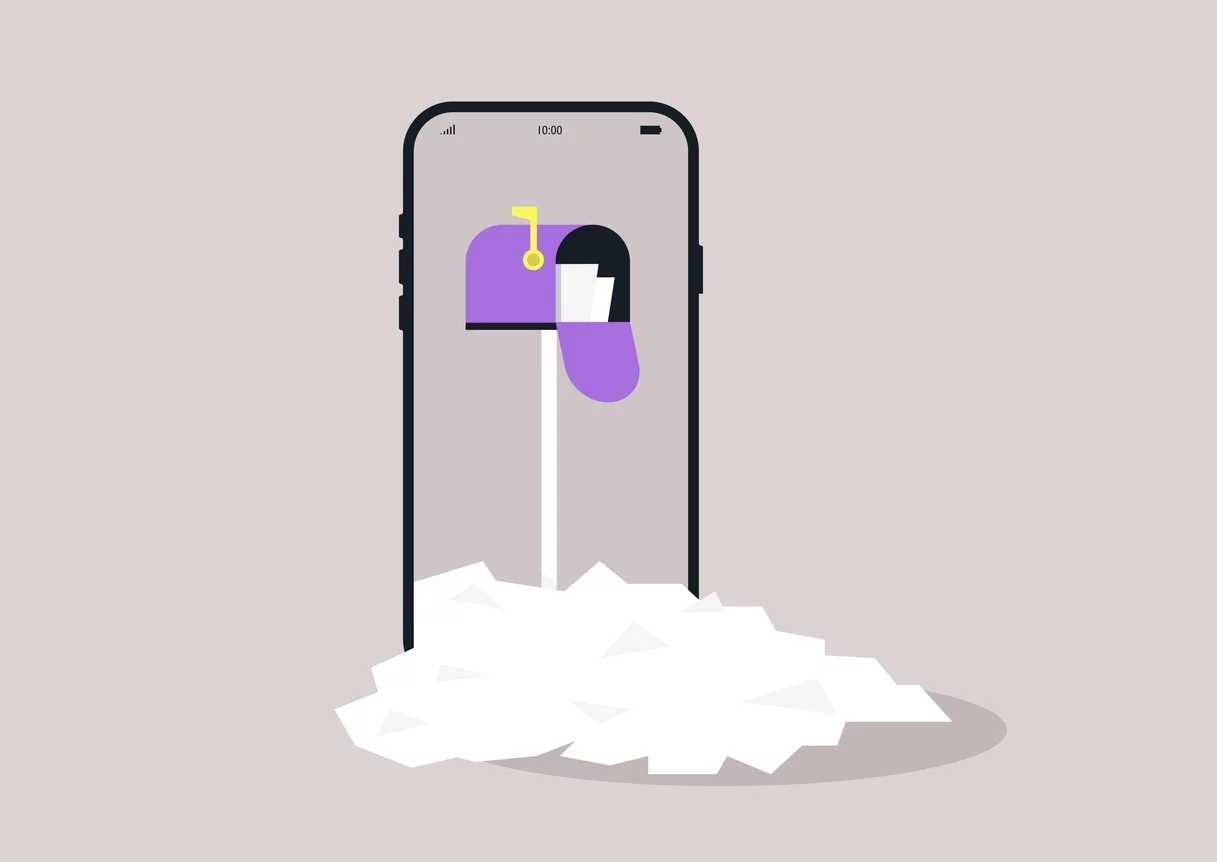
Effective Strategies for Digital Decluttering
Once you know your goals, it’s time to begin cutting down on digital clutter. That starts with categorizing and prioritizing digital assets. Sort your files, emails, and other digital content into distinct categories and decide the most important ones. As you prioritize, you can identify what needs your immediate attention and what can be archived or deleted.
Review your digital assets regularly and use descriptive naming conventions for files and folders so they’re easily searchable. Establishing a consistent structure across all digital storage locations can streamline this process.
Once you know what you can afford to delete, use tools and software to ease the process. Cloud storage services can help archive documents, while Trello or Evernote can organize tasks and notes. Email management apps like Unroll.Me can consolidate subscriptions. For other forms of digital clutter like cached files, subscription services like CCleaner for Windows or CleanMyMac X for MacOS can help you keep tabs on unseen clutter affecting your system.
Streamlining Devices for Better Productivity
Files and photos aren’t the only things that can impact your digital performance. Consider regularly taking stock of your applications and deleting the ones you haven’t used in a while. Most mobile devices will tell you the last time those apps were opened, which makes regular checking a good practice.
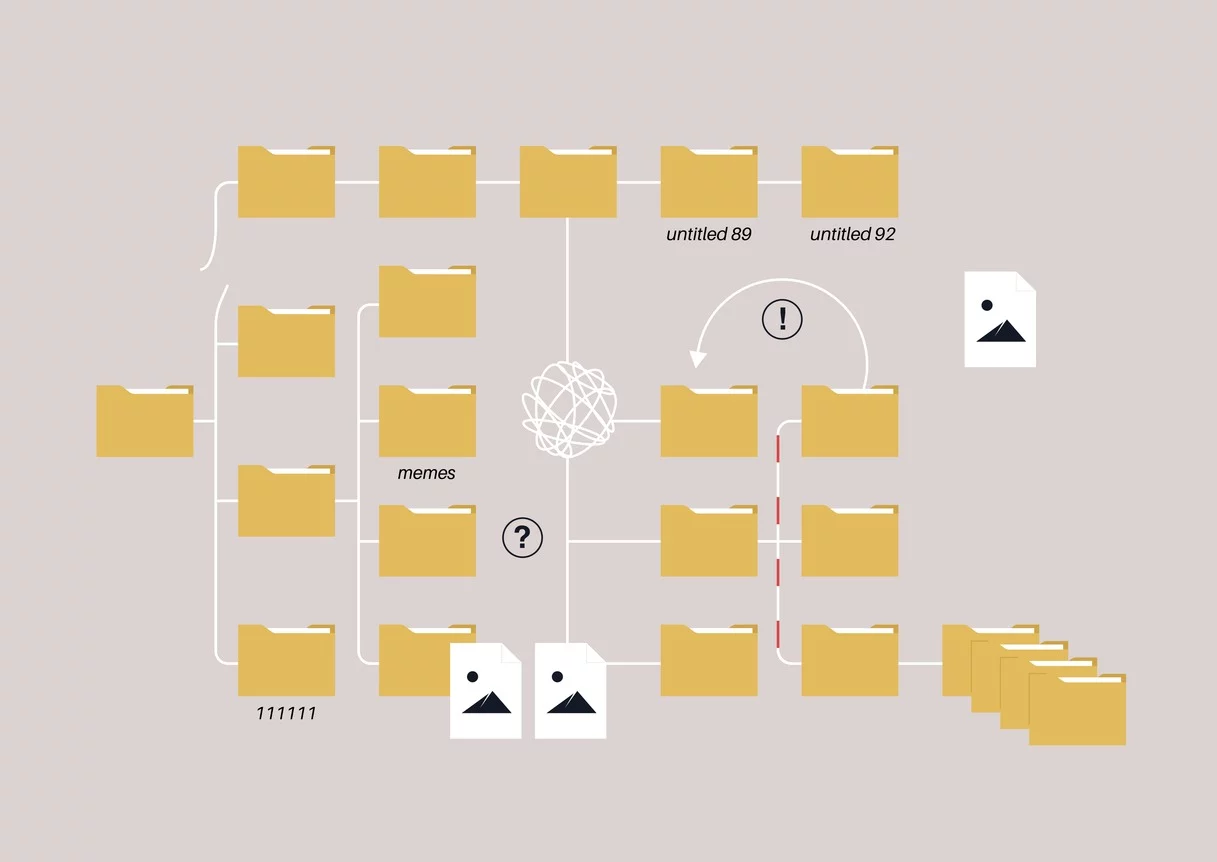
Maintaining Digital Decluttering Habits
Once you’ve cut down on digital clutter, it’s time to maintain those habits. Don’t let dozens of photos and screenshots pile up on your phone, and delete downloaded installers as soon as you’re done with them. Develop routines and habits to manage your digital spaces, whether that’s a monthly spin through your downloads folder or backing up valuable data on an SSD.
Remember: You Control Your Digital Clutter, Not Vice Versa
Whether you need to clean out your treasured memes folder or uninstall a software suite you no longer use for work, organizing digital assets and documents is the best way to reduce the stress of digital clutter in your life.
Reducing the amount of digital mess on your devices is essential to staying organized throughout your life. And if the idea of digital decluttering excites you about cutting down on physical clutter in your home, we can help with that, too. Whether it’s paper copies of files, old antiques, or other items, contact Access Self Storage today for more information about storage for your home or business.
Other Articles for You

Navigating the Challenges of Rising Economic Costs
Groceries are more expensive than they used to be. Home prices are significantly higher than they were a few years ago. Automotive prices are up, insurance rates are up, and…
Read
Small Space Solutions: Self Storage for NYC Apartments
Looking for the perfect apartment in crowded cities like New York can be tough. Sometimes, you find an almost perfect one that’s just a bit small. Many people face this…
Read
Can I Use Self Storage without Storage Insurance?
If it’s worth storing, it’s worth insuring. Access Self Storage has operated by that mantra since our inception. Think you’re in the clear because you already have a homeowner’s insurance policy? Not so fast. Two major misconceptions that our customers have regarding insurance and self storage include: The self storage facility insures items in its storage units. Homeowners or renters policies will automatically cover the items in storage. Both couldn’t be more wrong!
Read
The Guide to Selling Your DVDs on eBay
Got a DVD collection? Want to make some money? List it on eBay. It's one of the best online auction sites out there and helps you market your products to millions of people worldwide. If you have a lot of discs lying around, selling them on eBay—or storing them at Access in North Brunswick, NJ—are great ways to declutter your home and to get back some much-needed space while making a few bucks.
Read